How to place your bets on the Racing Post app

Did you know you can place bets without leaving the Racing Post app? Below is a step-by-step guide around how to do it.
You can place bets with seven leading bookmakers all on our free app – all you need to do is log in to one of your existing bookmaker accounts to get started.
Step 1
Download the free Racing Post app from the Apple or Google Play store. If you already have it make sure you update to our fastest ever app
Step 2
Log in to your bookmaker account via the 'accounts' tab in the bottom right of the screen
Step 3
Go to a racecard and tap the odds button on a racecard to add it to your betslip
Step 4
Enter your stake and tap place bet
Step 5
Watch the race live on our app. Click 'watch now' on the racecard a few minutes before the off
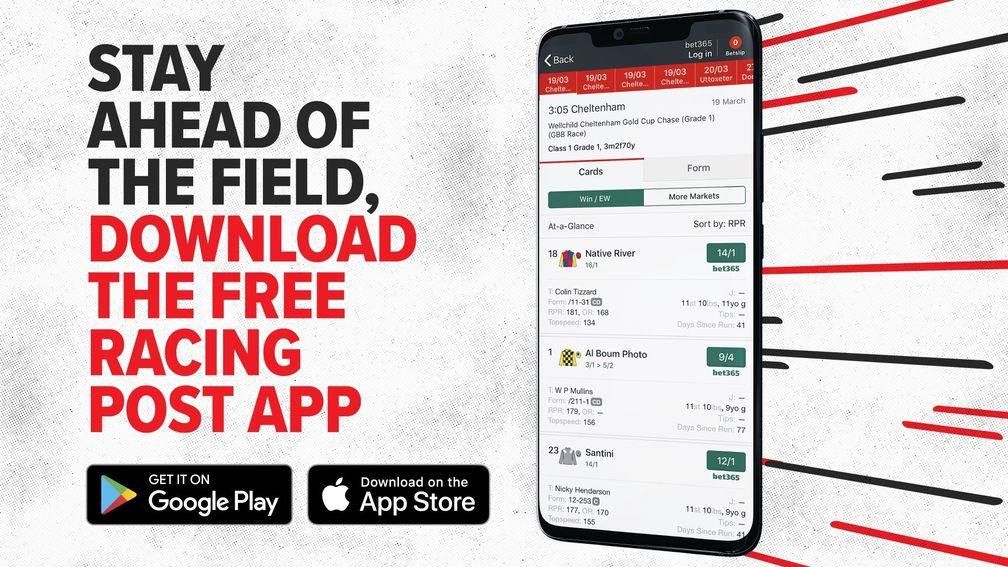
Download the free Racing Post app for cards, form, tips, in-app betting and to watch live races. Download for free at racingpost.com/mobile or search Racing Post app
Published on inNews
Last updated
- 'This is more than an awards ceremony, it is a heartfelt thank-you' - hard-earned celebration at York
- How the Big Punting Survey will help us to know more about you and your concerns
- Introducing Racing Post+, the new name for our digital subscriptions
- Cheltenham Ante-Post Pricewise has returned - unlock Tom Segal's top tips now with 25% off for six months
- 'Lovely ground' leaves Irish and French runners in festive spirits on Christmas Day as Kempton remains good, good to soft
- 'This is more than an awards ceremony, it is a heartfelt thank-you' - hard-earned celebration at York
- How the Big Punting Survey will help us to know more about you and your concerns
- Introducing Racing Post+, the new name for our digital subscriptions
- Cheltenham Ante-Post Pricewise has returned - unlock Tom Segal's top tips now with 25% off for six months
- 'Lovely ground' leaves Irish and French runners in festive spirits on Christmas Day as Kempton remains good, good to soft